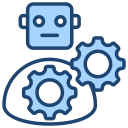What Makes an Easy DIY Smart Security System
Most easy DIY setups start with a Wi‑Fi camera or video doorbell, a couple of contact sensors, a motion sensor, and a compact siren. This small collection covers front doors, windows, and hallways, delivering immediate visibility and alerts without complicated wiring or professional installers.
What Makes an Easy DIY Smart Security System
Stick to straightforward connections like 2.4 GHz Wi‑Fi for cameras and sensors that pair through simple apps. If you prefer lower power accessories later, consider Zigbee or Thread via a basic hub. Start simple now; expand once you feel confident with the basics.