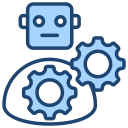Beginner's Guide to Building Smart Homes
Theme: Beginner’s Guide to Building Smart Homes. Start simple, dream big, and let your home quietly work for you. This friendly guide helps you pick your first devices, avoid common pitfalls, and build confidence. Subscribe for weekly beginner checklists, and share your questions so we can tailor future tips to your space.
What Makes a Home Smart
Core Components You’ll Actually Use
Think sensors, lights, plugs, switches, and thermostats. These simple pieces cover most beginner goals: saving energy, adding comfort, and improving safety. Start with one room, celebrate results, then expand. Tell us your first pick!
Ecosystems and Standards Explained
Smart homes thrive on agreement. Platforms like Apple Home, Google Home, and Alexa coordinate devices, while the Matter standard and Thread networking reduce compatibility headaches. Comment which ecosystem you’re leaning toward and why.
A Day-in-the-Life Story
Sam’s porch light turns on at dusk, thermostat warms the kitchen before breakfast, and a motion sensor starts mellow music during coffee time. No apps, no fuss—just scenes triggered by thoughtful routines. Want Sam’s automation recipes?
Plan Your First Setup
Start with Clear Goals
Pick one goal per room: hallway lights when motion is detected, bedroom lamps on a wind-down scene, or thermostat setbacks while you’re away. Post your top goal below, and we’ll suggest beginner-friendly device pairings.
Budget and Phasing
Set a monthly cap and phase purchases: month one, smart plugs and bulbs; month two, sensors; month three, a lock or thermostat. Phasing reduces overwhelm and regret. Want our printable, beginner budgeting template?
Wi‑Fi and Network Baseline
Strong Wi‑Fi equals a happy smart home. Place your router centrally, consider a mesh system for larger spaces, and name a guest network for visitors. Ask us for coverage tips tailored to your floor plan.

Choosing Devices and Hubs
Hubs vs. Hubless Choices
Hubless devices use Wi‑Fi and are quick to start. Hubs enable local control, faster automations, and fewer cloud dependencies. Beginners often mix both. Share your preference, and we’ll recommend a starter-friendly combo.
Matter and Thread in Plain English
Matter is a universal language for smart devices; Thread is a low-power mesh that keeps them talking. Together they boost reliability and choice. Curious if your phone, speaker, or TV already supports Matter?
Privacy and Security Basics
Change default passwords, update firmware, and disable features you don’t need. Prefer local processing when possible. If privacy matters, pick brands with transparent policies. Comment your concerns, and we’ll share a tailored security checklist.
Install Without Stress
Smart bulbs are easy and colorful; smart switches control entire circuits and keep wall controls intuitive. Renters love bulbs; homeowners often prefer switches. Tell us your living situation, and we’ll suggest the best path.


Install Without Stress
Mount motion sensors shoulder-high, angle them away from windows, and avoid pointing at HVAC vents. Door sensors belong near the top for better alignment. Share your room photos, and we’ll help finalize positions.
Choosing Alexa, Google, or Siri
Pick the assistant that fits your phone and habits. Alexa excels at routines, Google shines at answers, and Siri integrates deeply with Apple devices. Comment your ecosystem, and we’ll share matching device suggestions.
Scenes, Routines, and Shortcuts
Create a Goodnight scene: lights off, doors locked, thermostat lowered. Add a Welcome Home routine triggered by phone presence. Shortcuts keep control one tap away. Want our printable routine planner for beginners?
Accessibility and Family-Friendly Control
Place smart buttons near bedsides, use wall-mounted tablets for dashboards, and set kid-safe scenes. Clear names like Hall Light beat clever ones. Share who lives at home, and we’ll tailor accessibility ideas.
Safety, Reliability, and Future-Proofing
Choose devices that work manually when Wi‑Fi dies and support local automations. Add a small UPS for the router and hub. Ask us for a simple power resilience checklist tailored to beginners.